Page 3 of 12
Prevention
Several relatively straightforward precautions can be taken by computer users to avoid problems.
Avoiding Musculoskeletal problems
General precautions to avoid musculoskeletal problems include:
- Taking regular breaks from working at your computer - a few minutes at least once an hour
- Alternating work tasks
- Regular stretching to relax your body
- Using equipment such as footrests, wrist rests and document holders if you need to
- Keeping your mouse and keyboard at the same level
- Avoiding gripping your mouse too tightly - hold the mouse lightly and click gently
- Familiarise yourself with keyboard shortcuts for applications you regularly use (to avoid overusing the mouse)
It is also important to have your workstation set up correctly. Your workstation includes monitor, keyboard, mouse, seating, desk, and where appropriate, footrest (to enable you to put your feet flat if they would otherwise not reach the floor), wrist rest, and document holder. Monitors should:
- Swivel, tilt and elevate - if not use an adjustable stand, books or blocks adjust the height
- Be positioned so the top line of the monitor is no higher than your eyes or no lower than 20° below the horizon of your eyes or field of vision
- Be at the same level and beside the document holder if you use one
- Be between 18 to 24 inches away from your face
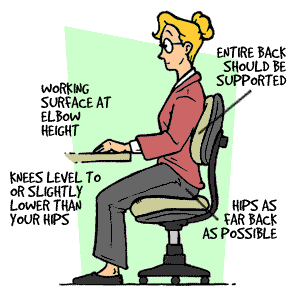
Keyboards should:
- Be detachable and adjustable (with legs to adjust angle)
- Allow your forearms to be parallel to the floor without raising your elbows
- Allow your wrists to be in line with your forearms so your wrists does not need to be flexed up or down
- Include enough space to rest your wrists or should include a padded detachable wrist rest (or you can use a separate gel wrist rest which should be at least 50 mm deep)
- Be placed directly in front of the monitor and at the same height as the mouse, track ball or touch pad
Chairs should:
- Support the back - and have a vertically adjustable independent back rest that returns to its original position and has tilt adjustment to support the lower back
- Allow chair height to be adjusted from a sitting position
- Be adjusted so the back crease of the knee is slightly higher than the pan of the chair (use a suitable footrest where necessary)
- Be supported by a five prong caster base
- Have removable and adjustable armrests
- Have a contoured seat with breathable fabric and rounded edges to distribute the weight and should be adjustable to allow the seat pan to tilt forward or back
Tables and desks should:
- Provide sufficient leg room and preferably be height adjustable
- Have enough room to support the computer equipment and space for documents
- Be at least 900 mm deep
- Have rounded corners and edges



